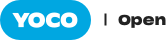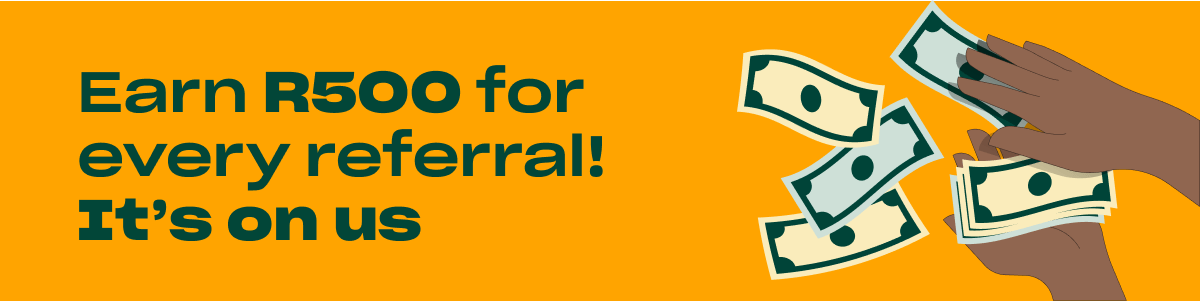You have probably been in this situation on both sides. The credit card machine comes out. You swipe, insert or tap. Enter your PIN. And… nothing. Payment failed.
That quiet panic of a failed payment is felt on both sides: as a customer worried about your bank balance (or lack thereof) and as a business owner worried about losing a sale and embarrassing your customer. There are many reasons why transactions can fail, but in some cases there are things you can do to solve this issue. Here are the top reasons why payments fail.
Sometimes everything goes right, except for the part that matters: the movement of money.
Network issues
The payment was processed from terminal all the way to the bank, however it fails there. At that time the customer would have received an SMS that the transaction was successful, which often causes confusion. A payment reversal should take place immediately or the next day.
If a transaction is not reversed within 24 hours we will then need to investigate with the issuing bank. Contact support for issues like this.
A disturbance in the transaction
Whether you mistakenly closed your Yoco app or your customer takes out their bank card before the card machine has captured all the details – the result is the same: an error. The cure for all of this: waiting. Try again and let the transaction go through without interruption.
Bad Network area
This error occurs when there is a poor or a slow network coverage. If your data goes down we can’t get your details to finish the transaction. We recommend finding areas where your internet connection is strong if you are using a mobile device. Here are some tips on checking the strength of your connection:
- Download the OpenSignal app.
- Test your network in the area that you are in. Move around and find the best spot.
- If you still can’t get a good signal, switch to a different network and test the signal until you find a working network.
- Once you have switched SIM cards restart your Yoco card payment device and re-pair it with your phone. Remember to use the network with the best signal for your area.
Also check out this article on fixing your internet issues.
Transaction aborted: Insert or swipe card
This error happens when your customer cancels the transaction. They may simply be cancelling the transaction because they entered the wrong amount or they want to pay later. You’ll need to chat to them to find out why and help them complete the transaction.
Bank declines
Sometimes everything goes right, except for the part that matters: the movement of money. On our end we’ll see a response code that helps us decipher exactly why the bank declined the transaction.
If you have established that your customer has the money (awkward!), and you have had no problems with other customers recently, the Payment Operations team should then be able to investigate what caused the failure. Call in to Support and we can take it from there.
Payment failures are never comfortable to deal with, but we are here to make sure that you get paid and that your customers are happy. Our job is to facilitate commerce, not get in the way.