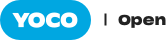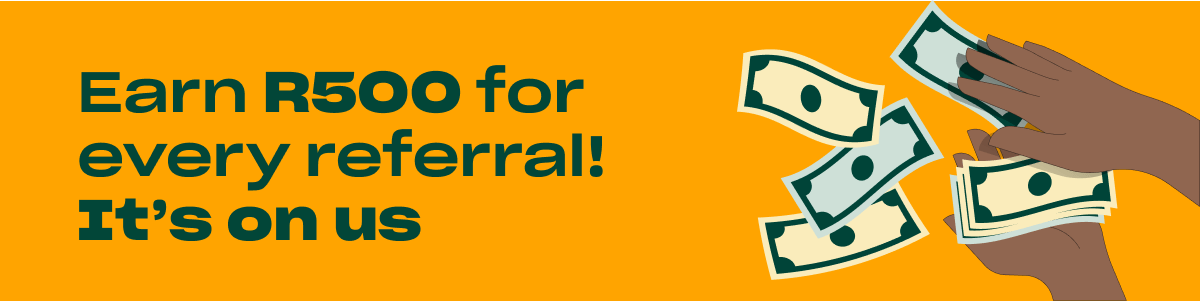E-commerce refers to doing business online – more specifically, the sale of any goods or services over a digital platform. Sounds simple enough but it can get overwhelming if you’re not fluent in ‘tech-speak’.
With our recently launched payment plugin for WooCommerce online stores, we decided to simplify fifteen e-commerce terms to help you stay included in the conversation – and dazzle at the dinner table. 😉
These are terms you might encounter when you embark on an online payments journey with us.
The Yoco beginner e-commerce glossary
The simplest way to create your own website or blog, without needing to have programming or technical skills. WordPress is a free online tool, providing user-friendly templates (called themes) that allow you to easily publish and manage content on your site.
A customisable e-commerce platform for building your online business, which allows you to turn your website into an online store. This enables you to seamlessly graduate into the world of doing business online. WooCommerce acts as a WordPress plugin.
3. Plugin
This is a special type of software, which can be added onto another program, app or web browser in order to expand, or enhance its functionality. In other words, it plugs special features and extras onto your website, making it operate more efficiently in line with your online business needs.
4. Integration
In the e-commerce arena, it refers to the coordination of information between two ‘pieces’ of software, for example a business’s online store and its back-end inventory and accounting software. This means data only has to be captured once, and can be tracked across different platforms automatically.
5. Hosting
Web hosting is a service that allows organisations and individuals to post a website or web page onto the Internet. A host refers to the business which provides the platform and technical services needed in order to create and maintain a website – for example, WordPress.
6. Domain name
Also known as the URL, it’s the web address of your online store or website, e.g. www.yoco.co.za
7. Cookies
This allows small snippets of information to be safely stored on the user’s computer, which makes their return experience at your online store more personalised and efficient.
Examples include login details, card information or shopping preferences.
Online card payments are traditionally made possible by pairing a merchant account with an online payment gateway. The online payment gateway acts as a facilitator, allowing the customer’s bank to communicate with the merchant’s bank for the smooth transition of funds. One can think of the gateway as a digital version of a physical card machine, like you would see at a brick-and-mortar store.
Examples: Yoco, PayFast, Paygate, etc.
9. Gateway Keys
You may have heard this one in our Yoco for WooCommerce webinar!
Live and Test Keys refer to the unique identifiers that are issued to new users when setting up their payment gateway on a website. The test key allows the business to do a trial-run without incurring any actual transaction or other fees, while a live key is used when the system is ready to ‘go live’, or start taking real payments.
When you sign up for Yoco’s payment plugin, we will provide you with these Keys inside your Business Portal as well as the details for a credit card to run a test purchase.
10. Secure Socket Layer (SSL)
SSL is a standard security technology that encrypts data that is shared or sent over the internet. This is part of ensuring that sensitive information, like card and personal details, are securely handled. It is one of the most important components of online business. When your customers know that they’re safe, they will feel confident in shopping online.
11. Encryption
This is a vital part of ensuring online security when transferring information: encryption turns data into seemingly meaningless code while the information is being transferred between servers or online locations – thus preventing fraudsters from intercepting and stealing personal and financial details.
12. 3D Secure
Another layer in ensuring safe transactions, 3D secure refers to the procedure whereby the cardholder’s identity is independently verified at the time of making each transaction. This guards against the use of stolen cards or financial information, and utilises highly sophisticated encryption software in doing so.
Example: One-time pins (OTPs) that are sent to your mobile phone to confirm a transaction when you’re shopping online.
13. Pop-up
These are usually smaller boxes of information that suddenly appear (literally, pop up) on a user’s web browser. They were originally designed for advertisers to quickly grab attention but are now used for a variety of reasons like subscriptions, important notices, or even to ask users to complete an action.
14. Redirect
A redirect is an instruction embedded on a web page which automatically causes a different domain or web address to be loaded when completing a specific action.
For example, when making a purchase online, users are often automatically redirected to a separate payment plugin page from the online store checkout page. This is so that they can enter their card details to complete the transaction securely. Once the transaction is complete, they are sent back to the store website.
15. Application Programming Interface (API)
This is one that you might see reference to on websites and unless you’re a developer, it won’t apply to you but the more you know …
API’s allow different applications to communicate with one another. It involves complex commands, functions, and protocols that developers use in order to create software that interacts with external systems or programs. Confusing right? Here’s a quick example from freecodecamp.org.
Example scenario: Your small business’s website has a form used to sign clients up for appointments. You want to give your clients the ability to automatically create a Google calendar event with the details for that appointment.
API use: The idea is to have your website’s server talk directly to Google’s server with a request to create an event with the given details. Your server would then receive Google’s response, process it, and send back relevant information to the browser, such as a confirmation message to the user.
Which e-commerce terms do you need us to demystify? Leave us a comment below and we’ll be sure to add it to our list.
Sign up for Yoco online payments by clicking here or watch our Yoco for WooCommerce webinar that demonstrates how to install our payment plugin in only 10 minutes!